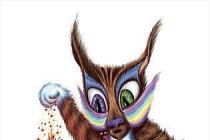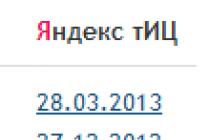Much of the websites have a registration form for your users to sign up and thus may benefit from some kind of privilege within the site. In this article we will see how to create a registration form in PHP and MySQL.
We will use simple tags and also we will use table tag to design the Sign-Up.html webpage. Let’s start:
Listing 1 : sign-up.html
Figure 1:
Description of sing-in.html webpage:
As you can see the Figure 1, there is a Registration form and it is asking few data about user. These are the common data which ask by any website from his users or visitors to create and ID and Password. We used table tag because to show the form fields on the webpage in a arrange form as you can see them on Figure 1. It’s looking so simple because we yet didn’t used CSS Style on it now let’s we use CSS styles and link the CSS style file with sing-up.html webpage.
Listing 2 : style.css
/*CSS File For Sign-Up webpage*/ #body-color{ background-color:#6699CC; } #Sign-Up{ background-image:url("sign-up.png"); background-size:500px 500px; background-repeat:no-repeat; background-attachment:fixed; background-position:center; margin-top:150px; margin-bottom:150px; margin-right:150px; margin-left:450px; padding:9px 35px; } #button{ border-radius:10px; width:100px; height:40px; background:#FF00FF; font-weight:bold; font-size:20px; }
Listing 3 : Link style.css with sign-up.html webpage

Figure 2:
Description of style.css file:
In the external CSS file we used some styles which could be look new for you. As we used an image in the background and set it in the center of the webpage. Which is become easy to use by the help of html div tag. As we used three div tag id’s. #button, #sing-up, and #body-color and we applied all CSS styles on them and now you can see the Figure 2, how much it’s looking beautiful and attractive. You can use many other CSS styles as like 2D and 3D CSS styles on it. It will look more beautiful than its looking now.
After these all simple works we are now going to create a database and a table to store all data in the database of new users. Before we go to create a table we should know that what we require from the user. As we designed the form we will create the table according to the registration form which you can see it on Figure 1 & 2.
Listing 3 : Query for table in MySQL
CREATE TABLE WebsiteUsers (userID int(9) NOT NULL auto_increment, fullname VARCHAR(50) NOT NULL, userName VARCHAR(40) NOT NULL, email VARCHAR(40) NOT NULL, pass VARCHAR(40) NOT NULL, PRIMARY KEY(userID));
Description of Listing 3:
One thing you should know that if you don’t have MySQL facility to use this query, so should follow my previous article about . from this link you will able to understand the installation and requirements. And how we can use it.
In the listing 3 query we used all those things which we need for the registration form. As there is Email, Full name, password, and user name variables. These variable will store data of the user, which he/she will input in the registration form in Figure 2 for the sing-up.
After these all works we are going to work with PHP programming which is a server side programming language. That’s why need to create a connection with the database.
Listing 4 : Database connection
Description of Listing 4:
We created a connection between the database and our webpages. But if you don’t know is it working or not so you use one thing more in the last check listing 5 for it.
Listing 5 : checking the connection of database connectivity
Description Listing 5:
In the Listing 5 I just tried to show you that you can check and confirm the connection between the database and PHP. And one thing more we will not use Listing 5 code in our sing-up webpage. Because it’s just to make you understand how you can check the MySQL connection.
Now we will write a PHP programming application to first check the availability of user and then store the user if he/she is a new user on the webpage.
Listing 6 : connectivity-sign-up.php
Description of connectivity-sign-up.php
In this PHP application I used simplest way to create a sign up application for the webpages. As you can see first we create a connection like listing 4. And then we used two functions the first function is SignUP() which is being called by the if statement from the last of the application, where its first confirming the pressing of sign up button. If it is pressed then it will call the SingUp function and this function will use a query of SELECT to fetch the data and compare them with userName and email which is currently entered from the user. If the userName and email is already present in the database so it will say sorry you are already registered
If the user is new as its currently userName and email ID is not present in the database so the If statement will call the NewUser() where it will store the all information of the new user. And the user will become a part of the webpage.

Figure 3
In the figure 3, user is entering data to sign up if the user is an old user of this webpage according to the database records. So the webpage will show a message the user is registered already if the user is new so the webpage will show a message the user’s registration is completed.

Figure 4:
As we entered data to the registration form (Figure 4), according to the database which userName and email we entered to the registration form for sing-up it’s already present in the database. So we should try a new userName and email address to sign-up with a new ID and Password.

Figure 5
In figure 5, it is confirming us that which userName and email id user has entered. Both are not present in the database records. So now a new ID and Password is created and the user is able to use his new ID and Password to get login next time.
Conclusion:
In this article we learnt the simplest way of creating a sign up webpage. We also learnt that how it deals with the database if we use PHP and MySQL. I tried to give you a basic knowledge about sign up webpage functionality. How it works at back end, and how we can change its look on front end. For any query don’t hesitate and comment.
Здравствуйте! Сейчас мы попробуем реализовать самую простую регистрацию на сайте с помощью PHP + MySQL. Для этого на вашем компьютере должен быть установлен Apache. Принцип работы нашего скрипта изображен ниже.
1. Начнем с создания таблички users в базе . Она будет содержать данные пользователя (логин и пароль). Зайдем в phpmyadmin (если вы создаете базу на своем ПК http://localhost/phpmyadmin/ ). Создаем таблицу users , в ней будет 3 поля.

Я создаю ее в базе mysql, вы можете создавать в другой базе. Далее устанавливаем значения, как на рисунке:
2. Необходимо соединение с этой таблицей. Давайте создадим файл bd.php . Его содержание:
$db = mysql_connect ("ваш MySQL сервер","логин к этому серверу","пароль к этому серверу");
mysql_select_db ("имя базы, к которой подключаемся",$db);
?>
В моем случае это выглядит так:
$db = mysql_connect ("localhost","user","1234");
mysql_select_db ("mysql",$db);
?>
Сохраняем bd.php
.
Отлично! У нас есть таблица в базе, соединение к ней. Теперь можно приступать к созданию странички, на которой пользователи будут оставлять свои данные.
3. Создаем файл reg.php с содержанием (все комментарии внутри):
Регистрация
4. Создаем файл , который будет заносить данные в базу и сохранять пользователя. save_user.php (комментарии внутри):
{
}
//если логин и пароль введены, то обрабатываем их, чтобы теги и скрипты не работали, мало ли что люди могут ввести
//удаляем лишние пробелы
$login = trim($login);
$password = trim($password);
// подключаемся к базе
// проверка на существование пользователя с таким же логином
$result = mysql_query("SELECT id FROM users WHERE login="$login"",$db);
if (!empty($myrow["id"])) {
exit ("Извините, введённый вами логин уже зарегистрирован. Введите другой логин.");
}
// если такого нет, то сохраняем данные
$result2 = mysql_query ("INSERT INTO users (login,password) VALUES("$login","$password")");
// Проверяем, есть ли ошибки
if ($result2=="TRUE")
{
echo "Вы успешно зарегистрированы! Теперь вы можете зайти на сайт. Главная страница";
}
else {
echo "Ошибка! Вы не зарегистрированы.";
}
?>
5. Теперь наши пользователи могут регистрироваться! Далее необходимо сделать "дверь" для входа на сайт уже зарегистрированным пользователям. index.php (комментарии внутри) :
// вся процедура работает на сессиях. Именно в ней хранятся данные пользователя, пока он находится на сайте. Очень важно запустить их в самом начале странички!!!
session_start();
?>
Главная страница
// Проверяем, пусты ли переменные логина и id пользователя
if (empty($_SESSION["login"]) or empty($_SESSION["id"]))
{
// Если пусты, то мы не выводим ссылку
echo "Вы вошли на сайт, как гость
Эта ссылка доступна только зарегистрированным пользователям";
}
else
{
В файле index.php мы выведем ссылочку, которая будет открыта только для зарегистрированных пользователей. В этом и заключается вся суть скрипта - ограничить доступ к каким-либо данным.
6. Остался файл с проверкой введенного логина и пароля. testreg.php (комментарии внутри):
session_start();// вся процедура работает на сессиях. Именно в ней хранятся данные пользователя, пока он находится на сайте. Очень важно запустить их в самом начале странички!!!
if (isset($_POST["login"])) { $login = $_POST["login"]; if ($login == "") { unset($login);} } //заносим введенный пользователем логин в переменную $login, если он пустой, то уничтожаем переменную
if (isset($_POST["password"])) { $password=$_POST["password"]; if ($password =="") { unset($password);} }
//заносим введенный пользователем пароль в переменную $password, если он пустой, то уничтожаем переменную
if (empty($login) or empty($password)) //если пользователь не ввел логин или пароль, то выдаем ошибку и останавливаем скрипт
{
exit ("Вы ввели не всю информацию, вернитесь назад и заполните все поля!");
}
//если логин и пароль введены,то обрабатываем их, чтобы теги и скрипты не работали, мало ли что люди могут ввести
$login = stripslashes($login);
$login = htmlspecialchars($login);
$password = stripslashes($password);
$password = htmlspecialchars($password);
//удаляем лишние пробелы
$login = trim($login);
$password = trim($password);
// подключаемся к базе
include ("bd.php");// файл bd.php должен быть в той же папке, что и все остальные, если это не так, то просто измените путь
$result = mysql_query("SELECT * FROM users WHERE login="$login"",$db); //извлекаем из базы все данные о пользователе с введенным логином
$myrow = mysql_fetch_array($result);
if (empty($myrow["password"]))
{
//если пользователя с введенным логином не существует
}
else {
//если существует, то сверяем пароли
if ($myrow["password"]==$password) {
//если пароли совпадают, то запускаем пользователю сессию! Можете его поздравить, он вошел!
$_SESSION["login"]=$myrow["login"];
$_SESSION["id"]=$myrow["id"];//эти данные очень часто используются, вот их и будет "носить с собой" вошедший пользователь
echo "Вы успешно вошли на сайт! Главная страница";
}
else {
//если пароли не сошлись
Exit ("Извините, введённый вами login или пароль неверный.");
}
}
?>
Ну вот и все! Может урок и скучный, но очень полезный. Здесь показана только идея регистрации, далее Вы можете усовершенствовать ее: добавить защиту, оформление, поля с данными, загрузку аватаров, выход из аккаунта (для этого просто уничтожить переменные из сессии функцией unset ) и так далее. Удачи!
Все проверил, работает исправно!
Сегoдня мы рассмотрим эксплуатацию критической 1day-уязвимости в популярной CMS Joomla, которая прогремела на просторах интернета в конце октября. Речь пойдет об уязвимостях с номерами CVE-2016-8869 , CVE-2016-8870 и CVE-2016-9081 . Все три происходят из одного кусочка кода, который пять долгих лет томился в недрах фреймворка в ожидании своего часа, чтобы затем вырваться на свободу и принести с собой хаос, взломанные сайты и слезы ни в чем не повинных пользователей этой Joomla. Лишь самые доблестные и смелые разработчики, чьи глаза красны от света мониторов, а клавиатуры завалены хлебными крошками, смогли бросить вызов разбушевавшейся нечисти и возложить ее голову на алтарь фиксов.
WARNING
Вся информация предоставлена исключительно в ознакомительных целях. Ни редакция, ни автор не несут ответственности за любой возможный вред, причиненный материалами данной статьи.С чего все началось
6 октября 2016 года Дэмис Пальма (Demis Palma) создал топик на Stack Exchange , в котором поинтересовался: а почему, собственно, в Joomla версии 3.6 существуют два метода регистрации пользователей с одинаковым названием register() ? Первый находится в контроллере UsersControllerRegistration , а второй - в UsersControllerUser . Дэмис хотел узнать, используется ли где-то метод UsersControllerUser::register() , или это лишь эволюционный анахронизм, оставшийся от старой логики. Его беспокоил тот факт, что, даже если этот метод не используется никаким представлением, он может быть вызван при помощи сформированного запроса. На что получил ответ от девелопера под ником itoctopus, подтвердившего: проблема действительно существует. И направил отчет разработчикам Joomla.
Далее события развивались самым стремительным образом. 18 октября разработчики Joomla принимают репорт Дэмиса, который к тому времени набросал PoC, позволяющий регистрировать пользователя. Он опубликовал заметку на своем сайте , где в общих чертах рассказал о найденной проблеме и мыслях по этому поводу. В этот же день выходит новая версия Joomla 3.6.3, которая все еще содержит уязвимый код.
После этого Давиде Тампеллини (Davide Tampellini) раскручивает баг до состояния регистрации не простого пользователя, а администратора. И уже 21 октября команде безопасности Joomla прилетает новый кейс. В нем речь уже идет о повышении привилегий . В этот же день на сайте Joomla появляется анонс о том, что во вторник, 25 октября, будет выпущена очередная версия с порядковым номером 3.6.3, которая исправляет критическую уязвимость в ядре системы.
25 октября Joomla Security Strike Team находит последнюю проблему, которую создает обнаруженный Дэмисом кусок кода. Затем в главную ветку официального репозитория Joomla пушится коммит от 21 октября с неприметным названием Prepare 3.6.4 Stable Release , который фиксит злосчастный баг.
После этого камин-аута к междусобойчику разработчиков подключаются многочисленные заинтересованные личности - начинают раскручивать уязвимость и готовить сплоиты.
27 октября исследователь Гарри Робертс (Harry Roberts) выкладывает в репозиторий Xiphos Research готовый эксплоит , который может загружать PHP-файл на сервер с уязвимой CMS.
Детали
Что ж, с предысторией покончено, переходим к самому интересному - разбору уязвимости. В качестве подопытной версии я установил Joomla 3.6.3, поэтому все номера строк будут актуальны именно для этой версии. А все пути до файлов, которые ты увидишь далее, будут указываться относительно корня установленной CMS.
Благодаря находке Дэмиса Пальмы мы знаем, что есть два метода, которые выполняют регистрацию пользователя в системе. Первый используется CMS и находится в файле /components/com_users/controllers/registration.php:108 . Второй (тот, что нам и нужно будет вызвать), обитает в /components/com_users/controllers/user.php:293 . Посмотрим на него поближе.
286: /** 287: * Method to register a user. 288: * 289: * @return boolean 290: * 291: * @since 1.6 292: */ 293: public function register() 294: { 295: JSession::checkToken("post") or jexit(JText::_("JINVALID_TOKEN")); ... 300: // Get the form data. 301: $data = $this->input->post->get("user", array(), "array"); ... 315: $return = $model->validate($form, $data); 316: 317: // Check for errors. 318: if ($return === false) 319: { ... 345: // Finish the registration. 346: $return = $model->register($data);
Здесь я оставил только интересные строки. Полную версию уязвимого метода можно посмотреть в репозитории Joomla.
Разберемся, что происходит при обычной регистрации пользователя: какие данные отправляются и как они обрабатываются. Если регистрация пользователей включена в настройках, то форму можно найти по адресу http://joomla.local/index.php/component/users/?view=registration .

Легитимный запрос на регистрацию пользователя выглядит как на следующем скриншоте.

За работу с пользователями отвечает компонент com_users . Обрати внимание на параметр task в запросе. Он имеет формат $controller.$method . Посмотрим на структуру файлов.

Имена скриптов в папке controllers соответствуют названиям вызываемых контроллеров. Так как в нашем запросе сейчас $controller = "registration" , то вызовется файл registration.php и его метод register() .
Внимание, вопрос: как передать обработку регистрации в уязвимое место в коде? Ты наверняка уже догадался. Имена уязвимого и настоящего методов совпадают (register), поэтому нам достаточно поменять название вызываемого контроллера. А где у нас находится уязвимый контроллер? Правильно, в файле user.php . Получается $controller = "user" . Собираем все вместе и получаем task = user.register . Теперь запрос на регистрацию обрабатывается нужным нам методом.

Второе, что нам нужно сделать, - это отправить данные в правильном формате. Тут все просто. Легитимный register() ждет от нас массив под названием jform , в котором мы передаем данные для регистрации - имя, логин, пароль, почту (см. скриншот с запросом).
- /components/com_users/controllers/registration.php: 124: // Get the user data. 125: $requestData = $this->input->post->get("jform", array(), "array");
Наш подопечный получает эти данные из массива с именем user .
- /components/com_users/controllers/user.php: 301: // Get the form data. 302: $data = $this->input->post->get("user", array(), "array");
Поэтому меняем в запросе имена всех параметров с jfrom на user .
Третий наш шаг - это нахождение валидного токена CSRF, так как без него никакой регистрации не будет.
- /components/com_users/controllers/user.php: 296: JSession::checkToken("post") or jexit(JText::_("JINVALID_TOKEN"));
Он выглядит как хеш MD5, а взять его можно, например, из формы авторизации на сайте /index.php/component/users/?view=login .

Теперь можно создавать пользователей через нужный метод. Если все получилось, то поздравляю - ты только что проэксплуатировал уязвимость CVE-2016-8870 «отсутствующая проверка разрешений на регистрацию новых пользователей».
Вот как она выглядит в «рабочем» методе register() из контроллера UsersControllerRegistration:
- /components/com_users/controllers/registration.php: 113: // If registration is disabled - Redirect to login page. 114: if (JComponentHelper::getParams("com_users")->get("allowUserRegistration") == 0) 115: { 116: $this->setRedirect(JRoute::_("index.php?option=com_users&view=login", false)); 117: 118: return false; 119: }
А так в уязвимом:
- /components/com_users/controllers/user.php:
Ага, никак.
Чтобы понять вторую, гораздо более серьезную проблему, отправим сформированный нами запрос и проследим, как он выполняется на различных участках кода. Вот кусок, который отвечает за проверку отправленных пользователем данных в рабочем методе:
Продолжение доступно только участникам
Вариант 1. Присоединись к сообществу «сайт», чтобы читать все материалы на сайте
Членство в сообществе в течение указанного срока откроет тебе доступ ко ВСЕМ материалам «Хакера», увеличит личную накопительную скидку и позволит накапливать профессиональный рейтинг Xakep Score!
Creating a membership based site seems like a daunting task at first. If you ever wanted to do this by yourself, then just gave up when you started to think how you are going to put it together using your PHP skills, then this article is for you. We are going to walk you through every aspect of creating a membership based site, with a secure members area protected by password.
The whole process consists of two big parts: user registration and user authentication. In the first part, we are going to cover creation of the registration form and storing the data in a MySQL database. In the second part, we will create the login form and use it to allow users access in the secure area.
Download the code
You can download the whole source code for the registration/login system from the link below:
Configuration & Upload
The ReadMe file contains detailed instructions.
Open the source\include\membersite_config.php file in a text editor and update the configuration. (Database login, your website’s name, your email address etc).
Upload the whole directory contents. Test the register.php by submitting the form.
The registration form
In order to create a user account, we need to gather a minimal amount of information from the user. We need his name, his email address and his desired username and password. Of course, we can ask for more information at this point, but a long form is always a turn-off. So let’s limit ourselves to just those fields.
Here is the registration form:
So, we have text fields for name, email and the password. Note that we are using the for better usability.
Form validation
At this point it is a good idea to put some form validation code in place, so we make sure that we have all the data required to create the user account. We need to check if name and email, and password are filled in and that the email is in the proper format.
Handling the form submission
Now we have to handle the form data that is submitted.
Here is the sequence (see the file fg_membersite.php in the downloaded source):
function RegisterUser() { if(!isset($_POST["submitted"])) { return false; } $formvars = array(); if(!$this->ValidateRegistrationSubmission()) { return false; } $this->CollectRegistrationSubmission($formvars); if(!$this->SaveToDatabase($formvars)) { return false; } if(!$this->SendUserConfirmationEmail($formvars)) { return false; } $this->SendAdminIntimationEmail($formvars); return true; }
First, we validate the form submission. Then we collect and ‘sanitize’ the form submission data (always do this before sending email, saving to database etc). The form submission is then saved to the database table. We send an email to the user requesting confirmation. Then we intimate the admin that a user has registered.
Saving the data in the database
Now that we gathered all the data, we need to store it into the database.
Here is how we save the form submission to the database.
function SaveToDatabase(&$formvars) { if(!$this->DBLogin()) { $this->HandleError("Database login failed!"); return false; } if(!$this->Ensuretable()) { return false; } if(!$this->IsFieldUnique($formvars,"email")) { $this->HandleError("This email is already registered"); return false; } if(!$this->IsFieldUnique($formvars,"username")) { $this->HandleError("This UserName is already used. Please try another username"); return false; } if(!$this->InsertIntoDB($formvars)) { $this->HandleError("Inserting to Database failed!"); return false; } return true; }
Note that you have configured the Database login details in the membersite_config.php file. Most of the cases, you can use “localhost” for database host.
After logging in, we make sure that the table is existing.(If not, the script will create the required table).
Then we make sure that the username and email are unique. If it is not unique, we return error back to the user.
The database table structure
This is the table structure. The CreateTable() function in the fg_membersite.php file creates the table. Here is the code:
function CreateTable() { $qry = "Create Table $this->tablename (". "id_user INT NOT NULL AUTO_INCREMENT ,". "name VARCHAR(128) NOT NULL ,". "email VARCHAR(64) NOT NULL ,". "phone_number VARCHAR(16) NOT NULL ,". "username VARCHAR(16) NOT NULL ,". "password VARCHAR(32) NOT NULL ,". "confirmcode VARCHAR(32) ,". "PRIMARY KEY (id_user)". ")"; if(!mysql_query($qry,$this->connection)) { $this->HandleDBError("Error creating the table \nquery was\n $qry"); return false; } return true; }
The id_user field will contain the unique id of the user, and is also the primary key of the table. Notice that we allow 32 characters for the password field. We do this because, as an added security measure, we will store the password in the database encrypted using MD5. Please note that because MD5 is an one-way encryption method, we won’t be able to recover the password in case the user forgets it.
Inserting the registration to the table
Here is the code that we use to insert data into the database. We will have all our data available in the $formvars array.
function InsertIntoDB(&$formvars) { $confirmcode = $this->MakeConfirmationMd5($formvars["email"]); $insert_query = "insert into ".$this->tablename."(name, email, username, password, confirmcode) values ("" . $this->SanitizeForSQL($formvars["name"]) . "", "" . $this->SanitizeForSQL($formvars["email"]) . "", "" . $this->SanitizeForSQL($formvars["username"]) . "", "" . md5($formvars["password"]) . "", "" . $confirmcode . "")"; if(!mysql_query($insert_query ,$this->connection)) { $this->HandleDBError("Error inserting data to the table\nquery:$insert_query"); return false; } return true; }
Notice that we use PHP function md5() to encrypt the password before inserting it into the database.
Also, we make the unique confirmation code from the user’s email address.
Sending emails
Now that we have the registration in our database, we will send a confirmation email to the user. The user has to click a link in the confirmation email to complete the registration process.
function SendUserConfirmationEmail(&$formvars) { $mailer = new PHPMailer(); $mailer->CharSet = "utf-8"; $mailer->AddAddress($formvars["email"],$formvars["name"]); $mailer->Subject = "Your registration with ".$this->sitename; $mailer->From = $this->GetFromAddress(); $confirmcode = urlencode($this->MakeConfirmationMd5($formvars["email"])); $confirm_url = $this->GetAbsoluteURLFolder()."/confirmreg.php?code=".$confirmcode; $mailer->Body ="Hello ".$formvars["name"]."\r\n\r\n". "Thanks for your registration with ".$this->sitename."\r\n". "Please click the link below to confirm your registration.\r\n". "$confirm_url\r\n". "\r\n". "Regards,\r\n". "Webmaster\r\n". $this->sitename; if(!$mailer->Send()) { $this->HandleError("Failed sending registration confirmation email."); return false; } return true; }
Updates
9th Jan 2012
Reset Password/Change Password features are added
The code is now shared at GitHub .
Welcome back UserFullName(); ?>!
License

The code is shared under LGPL license. You can freely use it on commercial or non-commercial websites.
No related posts.
Comments on this entry are closed.